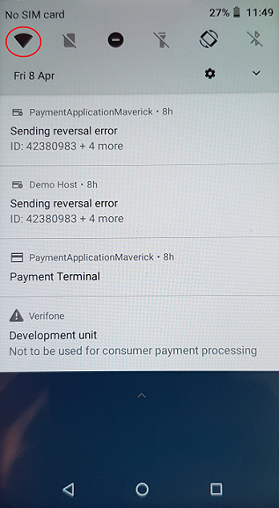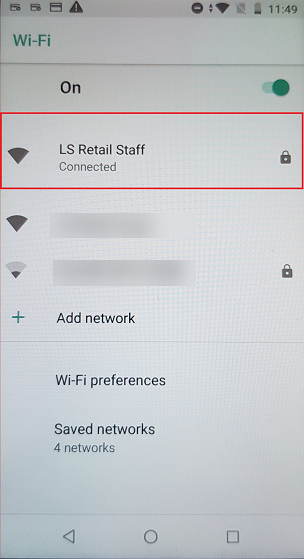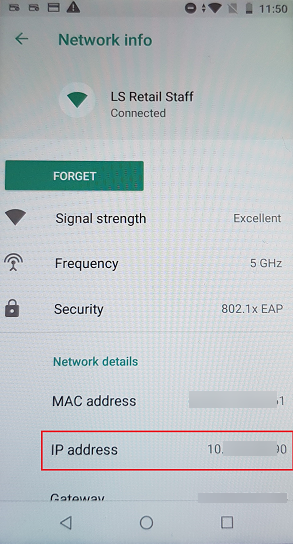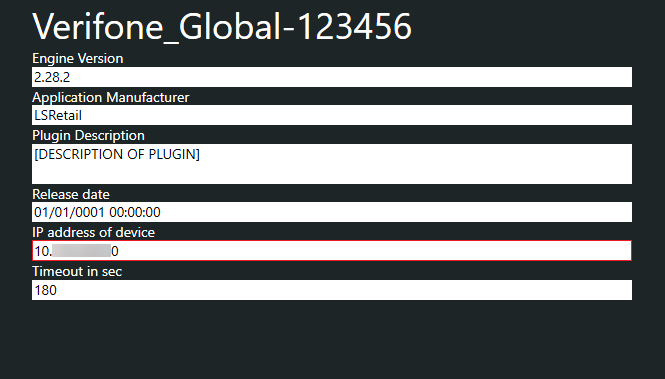Verifone Global
In this article
EFT (Electronic Fund Transfer)
EA Management (External Accessory Management)
This article describes the implementation of the Verifone Global plugin in the LS Pay engine.
See also https://verifone.cloud/docs/in-store-payments/payment-sdk-guide.
Connection
The IP address of the terminal, found in the Wi-Fi settings on the terminal, is needed for communication.
Settings
IP address
How to get the IP address from the terminal:
- Slide down the notification bar, and press and hold the Wi-Fi icon:
- Select your connected network:
- Copy the IP address:
- Enter the IP address in Settings:
Timeout
The value in this field specifies when LS Pay times out on the TCP/IP connection.
Hardware
Tested on Verifone CM5P.
EFT (Electronic Fund Transfer)
Implements the following interfaces: IPED, ICancel, IPreAuth, ICancelPreAuth, IUpdatePreAuth, IReport.
EA Management (External Accessory Management)
Implements the following interfaces: IEAManagement, IPrinter.
Additional information
To turn on PSDK logging:
-
Write true in the plugin settings under Enable PSDK logs, and specify the path to save the logs under PSDK log path.